From 1 March 2021, the VAT domestic reverse charge starts in the UK… and we’re ready for it!
VAT can be complex and boring, but we’re here to make it easy 😎 Once you’ve switched VAT reverse charge on, you can apply it to your invoices with a single click.
If VAT reverse charge applies to you, just switch it on via Settings > Invoices > VAT reverse charge and then choose which invoices are subject to VAT reverse charge as you create them.
If an invoice is subject to VAT reverse charge, simply check the option under the invoice total and we’ll re-calculate the VAT and display a notice on your invoice that VAT reverse charge applies.
1. Turn VAT reverse charge ON…
Via YourTradebase > Settings > Invoices
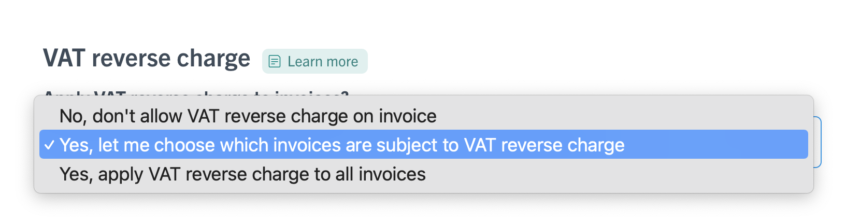
2. Apply VAT reverse charge with a single click…
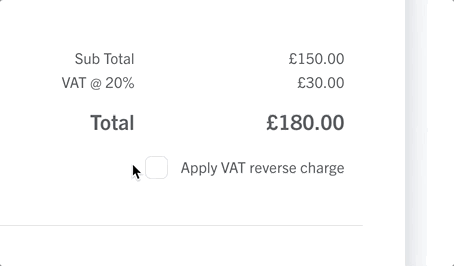
3. We’ll update the invoice totals and display a note to your customer…
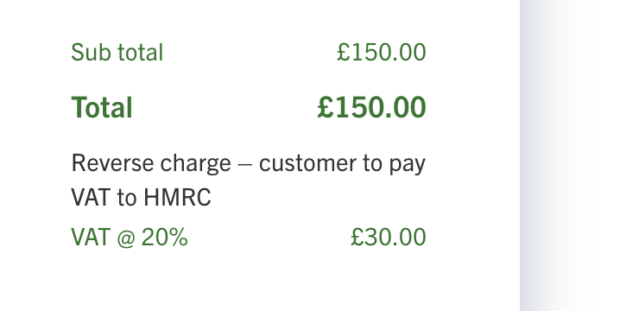
More info on VAT reverse charge
You’ll find more details on how VAT reverse charge works in YourTradebase in our VAT reverse charge help guide.
Want to learn more about the VAT reverse charge? Check out our VAT reverse charge article for more.
Happy reverse-charging!

