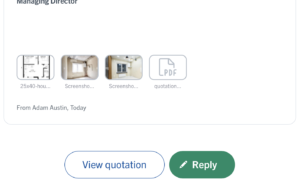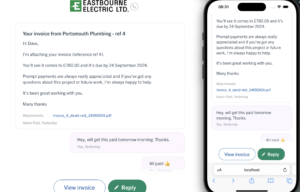Always attaching the same files over and again when you email a quote?
Forever changing the subject when emailing invoices?
What you need is more control over email templates… and now you have it!
We’ve just completed a major upgrade of email templates in YourTradebase, and we’re sure it’ll speed up the way you send personalised emails to your customers.
Your email templates now allow you to:
- Template your email subjects
- Use tags to add dynamic content to your emails. What’s a tag? Well, enter {{customer}} into your template and your customer name will automatically be inputted into the email before it’s sent. There are lots of tags for you to choose from. Learn more about using email tags.
- Attach files to your email templates. If you’re always attaching the same files for every quote, invoice or visit confirmation you send, just add the file to the template and you wont have to upload it every single time you want to send an email – it’ll be there waiting for you to click send!
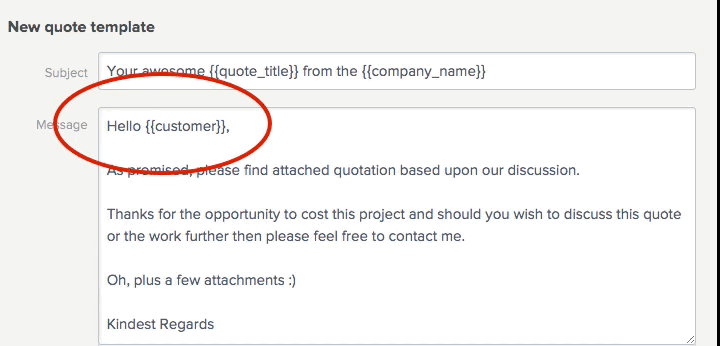
Email templates are live and ready for you to use today.
Visit settings > email templates to start customising the emails you send or read more about how email templates work and how to set them up.