What's new in YourTradebase?
Choose who receives notifications
20 October 2022
Need certain members of your team to get notified when a quote gets accepted, or an invoice gets paid? Our latest update is for you.
Account owners can now choose which team members receive which notifications 🎉
Get started today by visiting Settings > Notifications
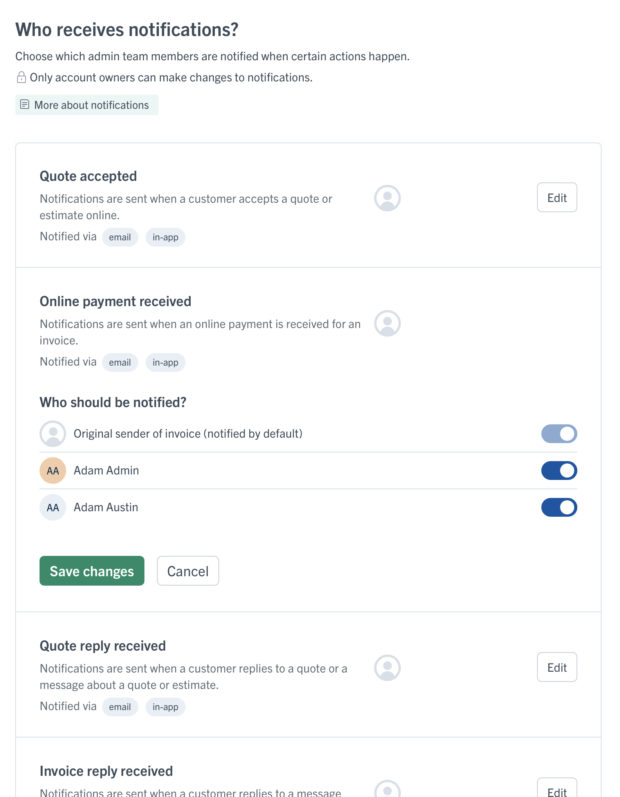
Choose permissions for your admin team
31 August 2022
Want to give your admin members more – or less – control over what they can do in YourTradebase?
Then we’ve got a great little update to share with you today. Introducing… Admin permissions: the power to grant permissions to each admin on your team.
What permissions can we grant?
For starters, you get to choose whether your admins can export data, add other team members, create and view quotes and invoices. If we hear enough requests for other permissions then we’ll add those too, so let us know if you’d like to see something else to this list.
You’re able to choose extra permissions – or take permissions away – for admins when you add a new admin or edit an existing admin from Settings > Manage team. Just check the permissions you want to grant, and un-check those you want to take away.
Here’s how that looks:
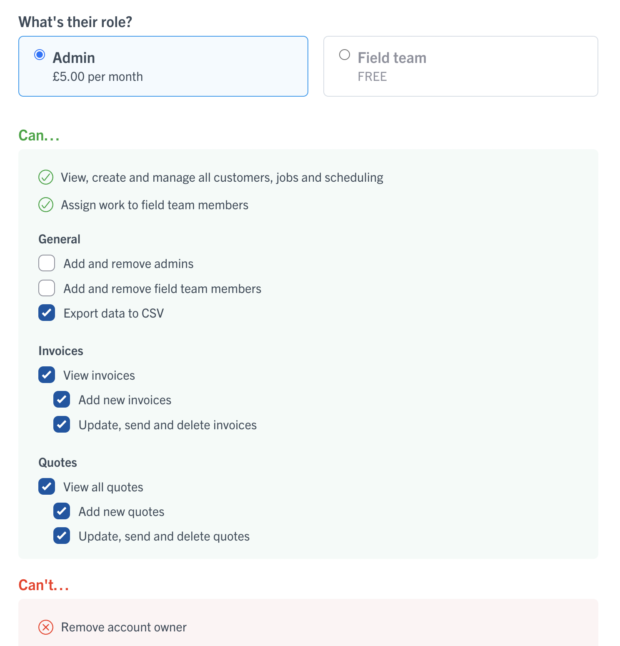
Permissions for your admin team are ready for you to set right now. Visit Settings > Manage team to get started.
👍
Connect to QuickBooks
29 July 2022
If you use QuickBooks to keep your accounting in order, then we’ve got great news for you – you can now connect YourTradebase to your QuickBooks account 🎉
Invoices and payments can now be sent automatically to QuickBooks account, and then kept in sync. That means your invoices, cashflow and bookkeeping are all connected, all kept in sync, and all sorted.
No more double data-entry for you!
Invoices and payments kept in-sync
Once you’ve connected your QuickBooks account, any invoice you create or payment you add will be sent over to QuickBooks automatically.
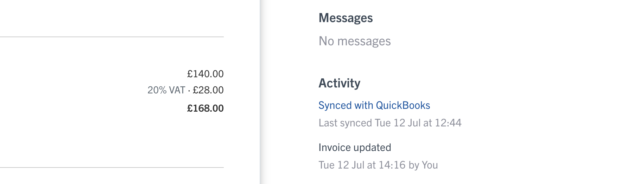
Get started with QuickBooks
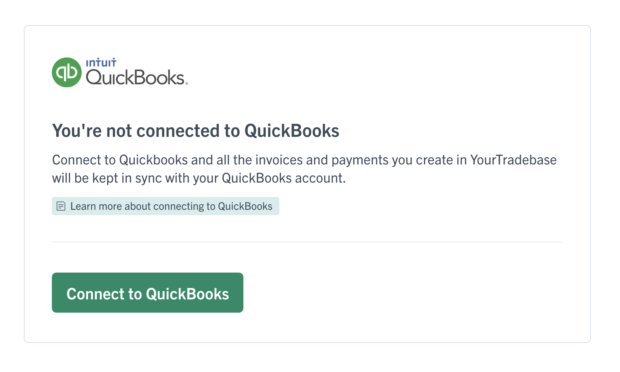
Get started today by visiting Settings > Connect to QuickBooks and you’ll be up and running in a few quick clicks.
Or get more help with how to connect to QuickBooks in our help guides.
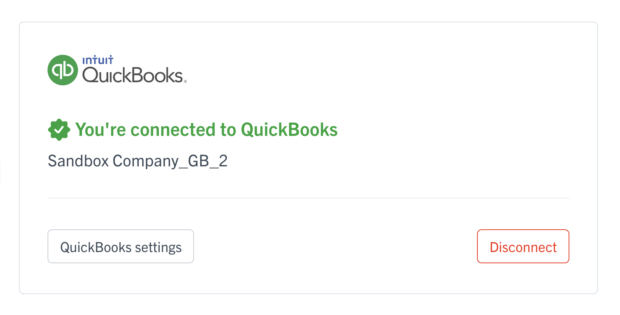
Happy syncing!
Introducing auto-messages
12 May 2022
Keeping in touch with customers and sending the right messages at the right time is vital to delivering fantastic service and growing your business. Forgetting to follow-up with a customer, or not chasing a late payment, can be costly.
So we’re delighted to introduce auto-messages: an easy – and automatic – way to make sure you always send the right message, to the right customer, at the right time.
Auto-messages lets you send customised, personalised messages to customers at exactly the right time… and we’ll make sure those messages get sent. Meaning you can spend less time on admin by automatically sending messages to follow-up, chase, and remind customers.
You might set up an auto-message…
- To follow-up quotes that haven’t been replied to
- To chase late payments
- To thank customers for accepting your quote
- To send an appointment confirmation
- … and more
It’s automatic and super-easy to set up.
Easily send messages… automatically
You choose which personalised email template to send and when it should be sent, and YourTradebase will take care of the rest.
Whether you want to automatically follow-up on quotes you’ve sent after 5 days, or chase payments the day they become due, setting up auto-messages is easy and takes just a few clicks.
- Choose a trigger
- Select what to send
- Select when to send it
Here’s how that works:
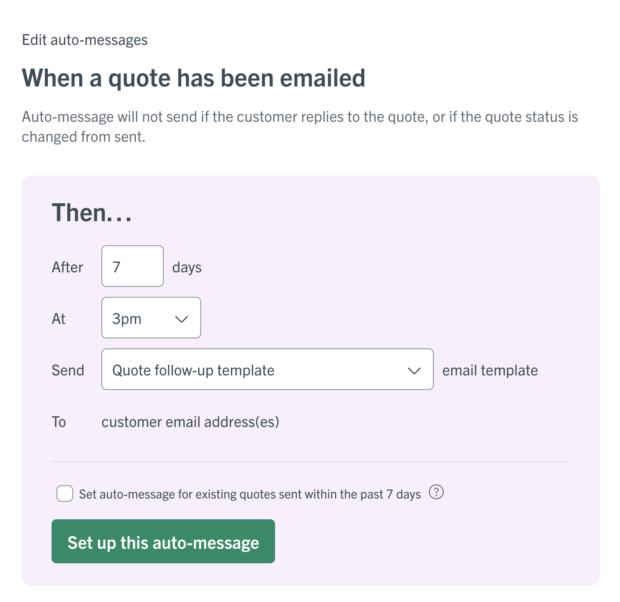
Auto-messages will auto schedule
Once you’ve set up an auto-message, YourTradebase will schedule that auto-message to send at exactly the right time.
So if you email a quote to a customer, any follow-ups will automatically be scheduled to send:
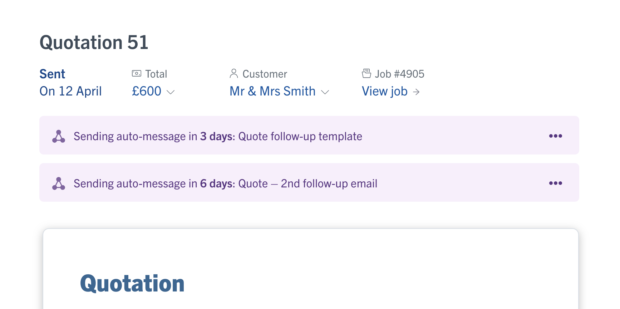
You can see a preview of exactly what will be sent, to make sure you’re happy, or stop any auto-message from sending.
More auto-messages… coming soon
For now, you can setup and send auto-messages to follow-up quotes, but we’ll be adding many more auto-messages over the coming weeks, to help you automate more of your customer communications.
We think you’ll be saving a ton of time, winning more work, and getting paid sooner by sending the right messages at the right time. Happy messaging!
Discount with percentages
29 March 2022
Want to incentivise customers with a percentage discount when quoting? Well, now you can!
Easily add percentage discounts to any quote, estimate or invoice.
- Easy-peasy percents – Add a discount with one click, then choose your discount percentage.
- Calculate discount amounts as you go – Your item totals and paperwork totals are calculated and updated for you – we’ll apply the correct discount amount whenever you change a price.
- Automatically apply discounts to invoices – Discounts to quote items will automatically be applied when you invoice for your work.
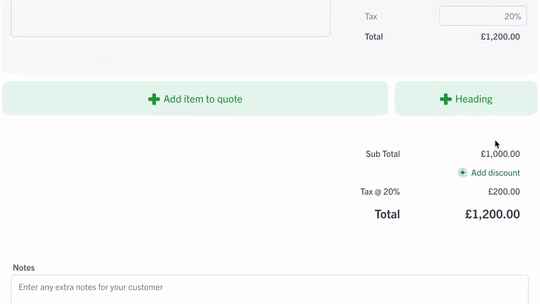
Pinned and private notes
2 November 2021
Note-taking in YourTradebase has been given an upgrade 💪
Here’s three new features to give you more control over your notes.
Keep important notes pinned
Got a super-important note you want to keep front and centre? Want to keep your team updated on the status of a job or customer?
Select … > Pin to keep a note pinned to the top of your notes list.
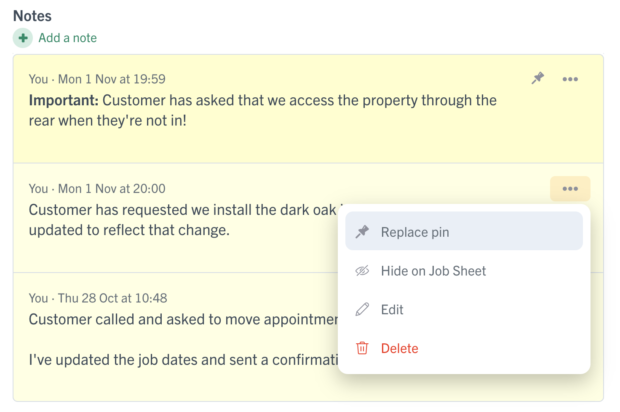
You can unpin it at anytime, or select another note to take its place.
Keep notes private
Don’t want a customer or field team member to see a note?
Hide notes from your job sheet, making them private.
Select … > Hide on job sheet and that note won’t be shown.
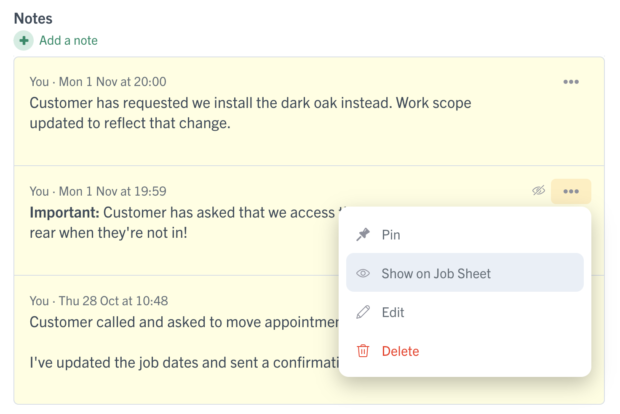
One-click note editing
Need to make a quick change to a note?
Just click it and start typing… less clicks, more speed!
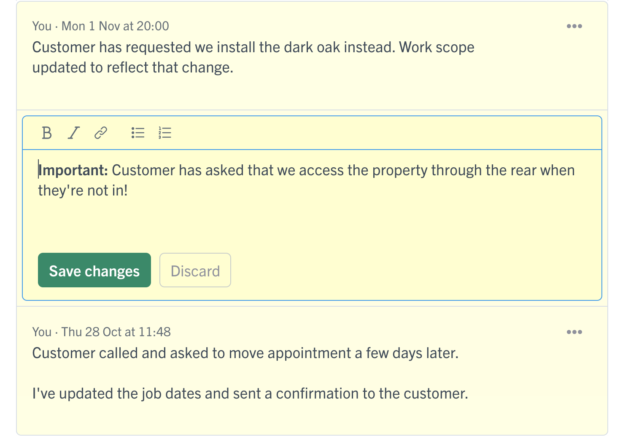
What’s new: October 2021
31 October 2021
Here’s everything new for YourTradebase last month:
🚀 Clearer paperwork totals
Get a fuller picture of totals and costs for your quotes and invoices, with a breakdown of totals, materials, and labour:
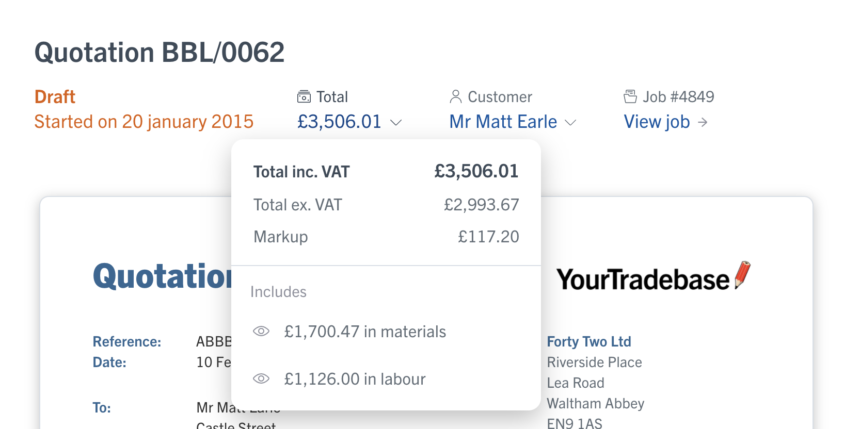
🚀 Clearer material and labour lists
We’ve completely re-designed our material and labour lists to make them clearer, easier to scan, and just a smidge more beautiful!
Select the new ‘Share’ button to export to CSV, PDF, or to print 👍
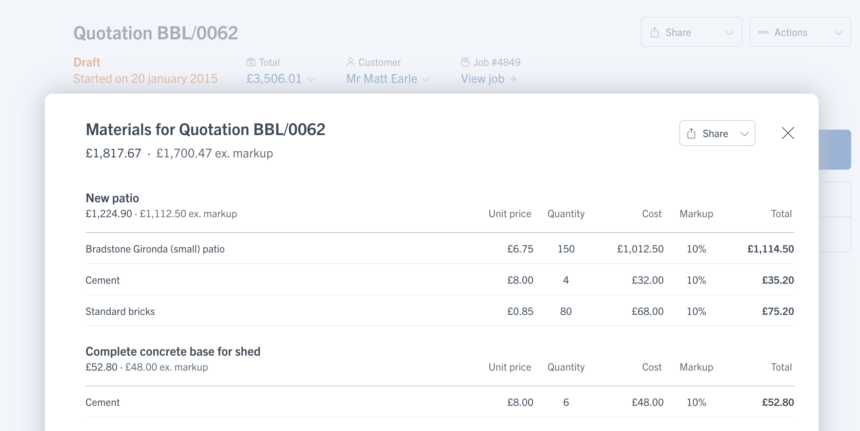
🚀 Customise quotes to show “excludes VAT” on optional items
If your optional items exclude VAT, you can now add an “Excludes VAT” label via your customise menu:
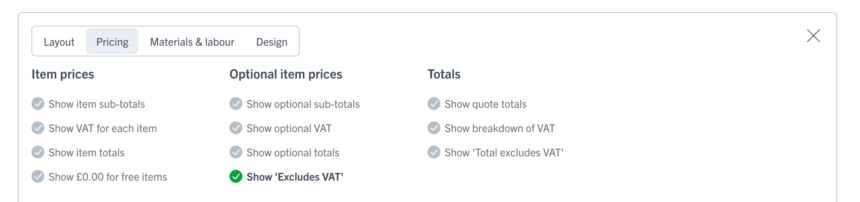
🚀 Search everything when filtering results
Looking for a particular quote, invoice, job or customer? If we don’t find anything for you, you can now remove all filters with just one click and search through all results that little bit easier:
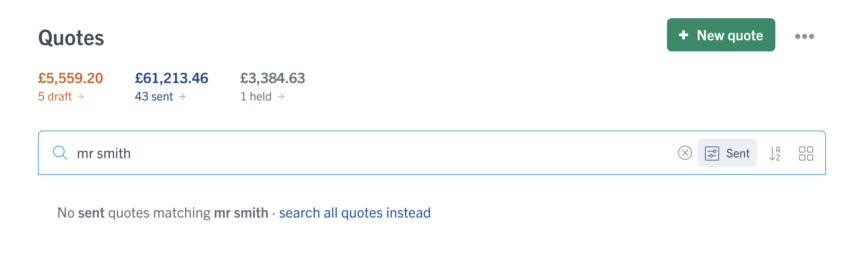
🚀 And some smaller updates, too…
- Keyboard shortcut: You can now press the escape key to close any open panel
- Invoice CSV exports now include any reference field you’ve added
- Using multiple accounts? Clicking on a notification now takes you directly to the correct account without the need to switch!
- Bugs squashed and performance improved… as always!
What’s new: September 2021
30 September 2021
Here’s what we’ve updated in YourTradebase during September 2021:
🚀 Add images to your paperwork
Make a better first impression with images in your paperwork:
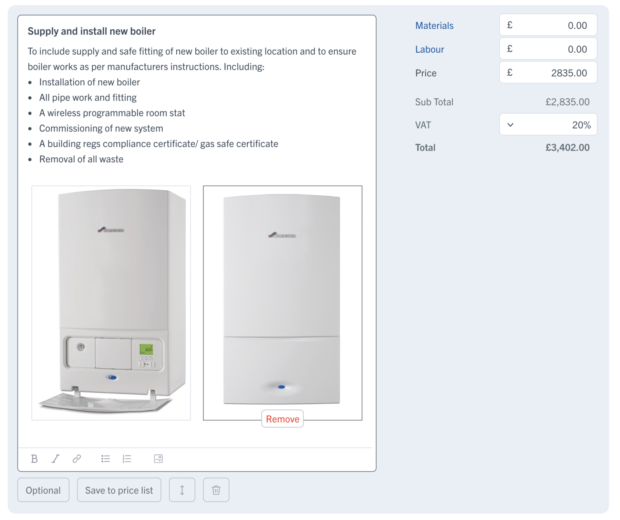
Read more about about adding images to your paperwork.
🚀 Customise how your item prices are displayed
You now have more control over what pricing to display to your customers:
- Show item sub-totals
- Show tax for each item
- Show item totals
- Show optional sub-totals
- Show optional tax
- Show optional totals
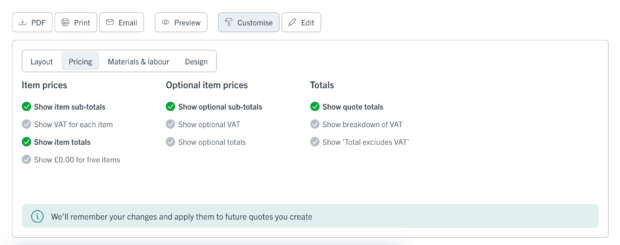
🚀 Clearer data about the page you’re on
We’ve made it easier to see details about the page you’re on, thanks to a clearer layout:
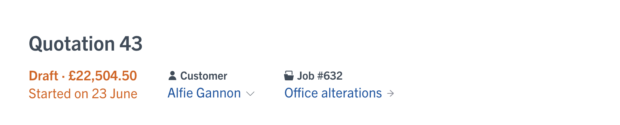
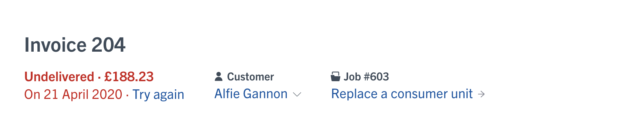
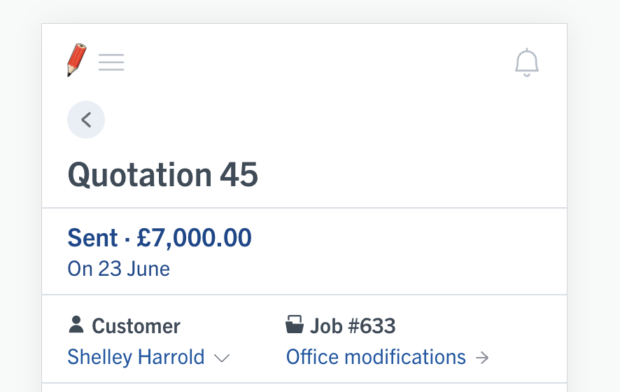
You’ll also find new options whenever we display an address:
- View on map
- Get directions
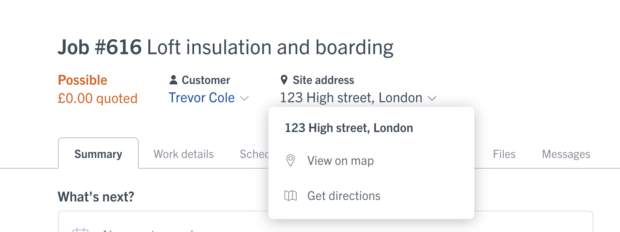
🚀 Bug fixes, performance updates, and security patches
As always, we’ve implemented bug fixes and worked to improve performance and security in YourTradebase.
Showcase images in your quotes
29 September 2021
It’s important to make a great first impression. So we’re delighted to give you another way to impress customers with images in your quotes.
Want to show what type of unit you’re going to install?
…or how a finished job will look?
…or show a few different options?
We’ve got you! From today, add as many images as you need directly within your quotes 🎉
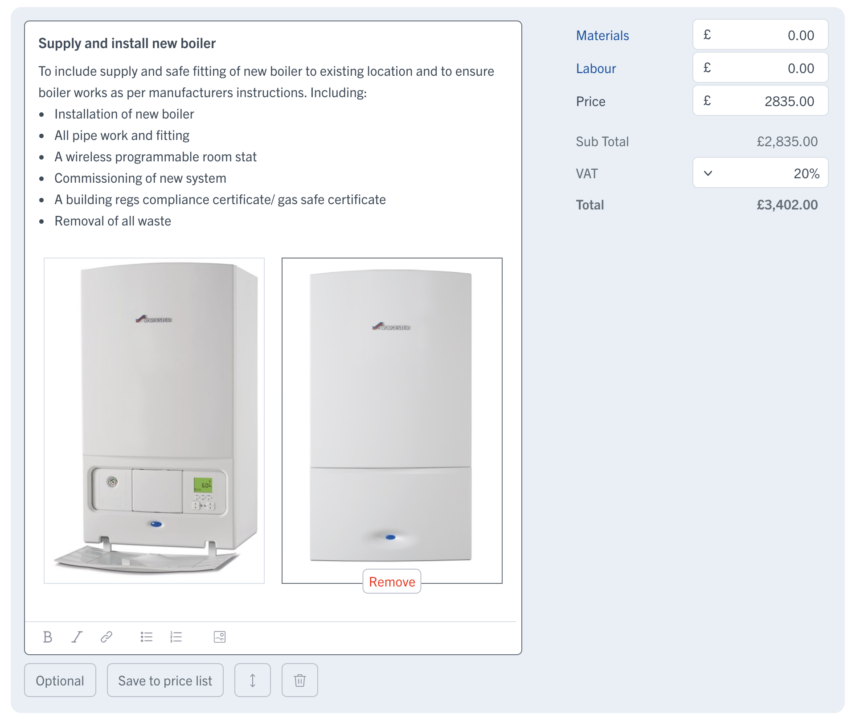
Here’s how images look in your quote:
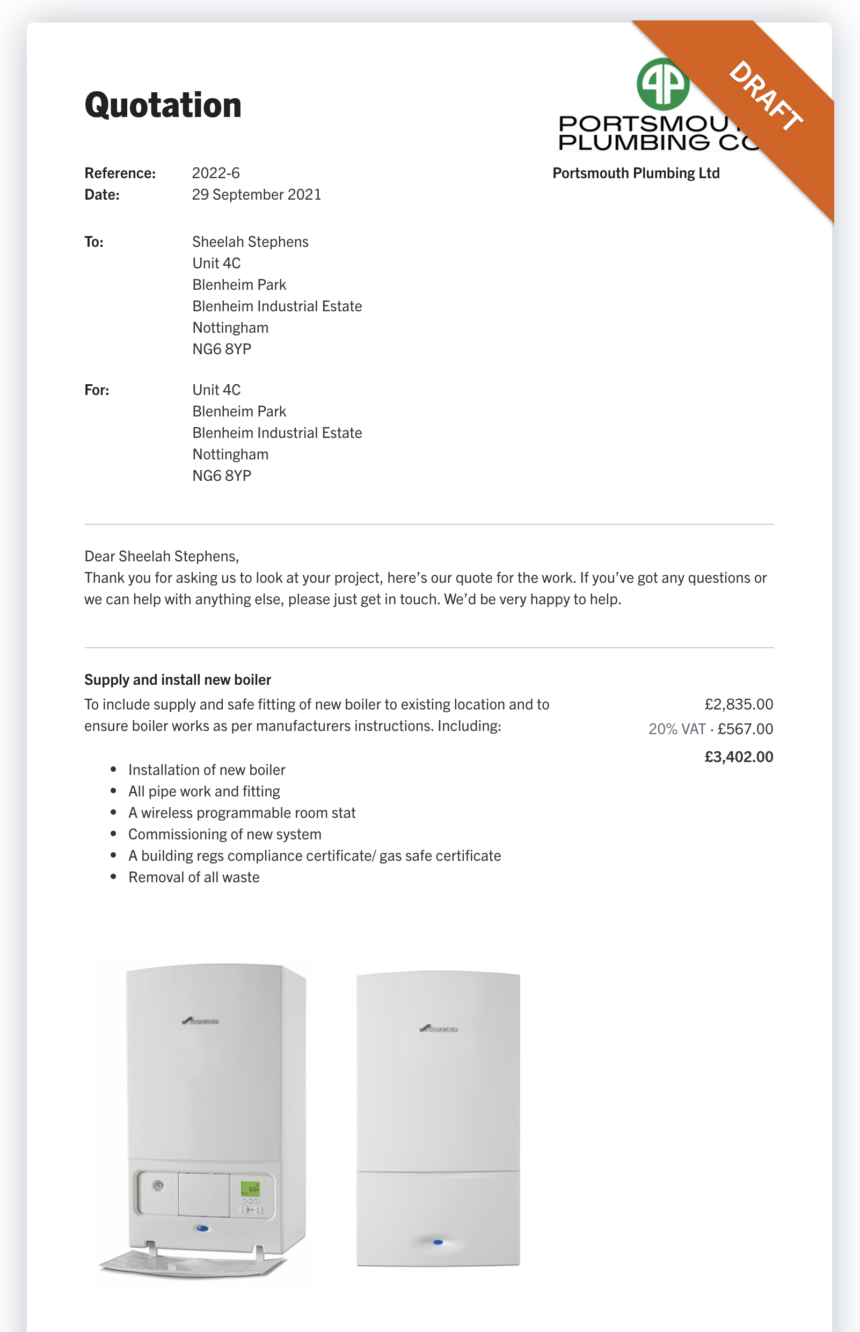
You can also add images to your price list items, so you’re always ready to put your best quote forward.
What’s new: August 2021
31 August 2021
We’re always working to make YourTradebase work better – and smarter – for you. Along with our regular bug fixes and performance updates, here’s what’s new for August 2021:
🚀 Set VAT reverse charge per customer
If you’re applying VAT reverse charge to some customers, there’s no need to remember which customers require reverse charge – you can now choose whether to apply VAT reverse charge on a customer-by-customer basis.
Just edit a customer, and select whether VAT reverse charge should be applied when you invoice them. Easy!
Find out how VAT reverse charge works here.
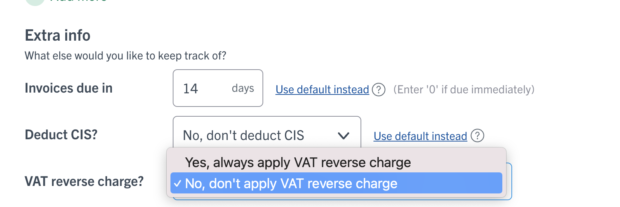
🚀 Email messages are now saved as you type
If you’ve spent time crafting an email message to your customer, but your Internet connection drops before you can hit send… worry not! We’ve got you.
Email messages are now saved as you type, so there’s no danger of losing your message if something goes wrong. Just start the message again all will be restored (a little bit like magic!)
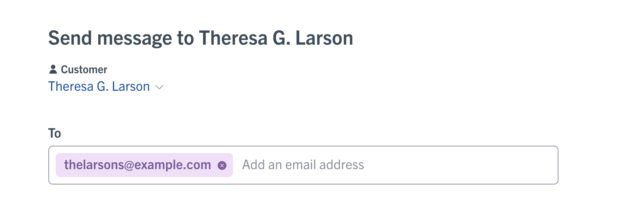
🚀 New email tags to use in your templates
We’ve added a few more tags to make your email templates more helpful:
{{job_description}}– adds any description for the job you’re referencing{{job_balance}}– shows the outstanding balance amount for that job{{quote_date}}– shows the quote date
Find our more about using tags in your email templates.
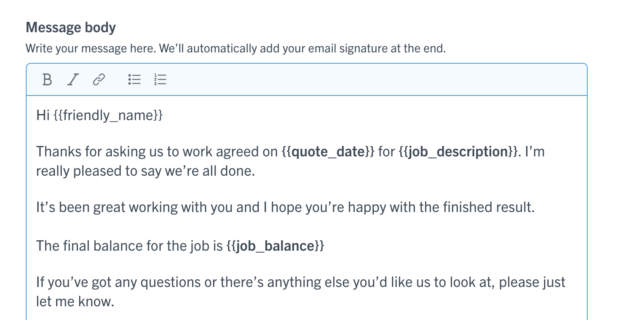
🚀 Customer name auto-added to new messages
Here’s a teeny time-saver: write a new message to a customer or a job and we’ll drop in the customer’s name for you, ready to go!
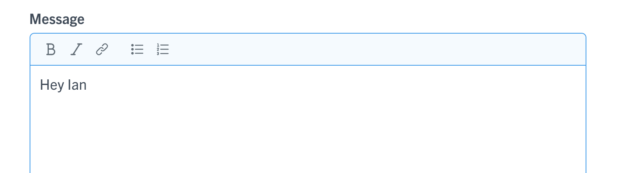
What’s new: July 2021
31 July 2021
We’re always working to make YourTradebase work better – and smarter – for you. Along with our regular bug fixes and performance updates, here’s what’s new for July 2021:
Add sections to your paperwork
Want to group items on your quotes (or invoices)? Now you can, thanks to our new section headings.
Add as many headings to your quotes as you like, to describe the items that follow, or to group items into different phases of work.
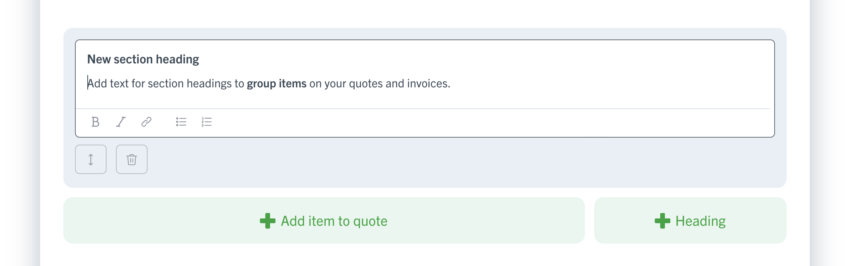
Login faster with your Apple account
Passwords can be a pain, so we’re happy to introduce Apple Single Sign On (SSO) to YourTradebase.
If you’ve got an Apple account, you can now use that to sign into YourTradebase. Just select “Log in with Apple” when you next log in and – we’ll authorise your account with Apple so you can log in without typing out your email and password each time.
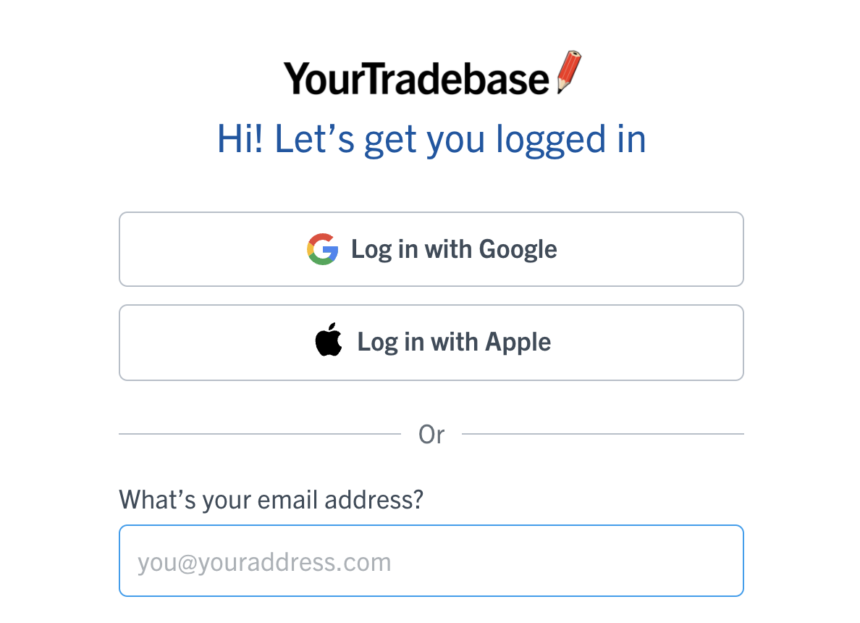
Send a sample quote or invoice to yourself
Want to see what your quote or invoice will look like in your inbox? Select our new Send sample to yourself option, and we’ll email you a copy so you can see what your customer will see.
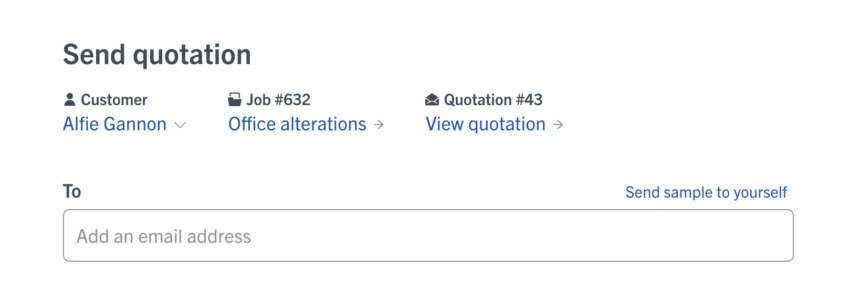
Map CIS deductions to specified account in Xero
If you’re connected to Xero and deduct CIS from any of your invoices, you can now choose which account we should map those deductions to in your Xero account.
Select Settings > Connect to Xero > Make changes to your Xero settings to get CIS mapping set up.
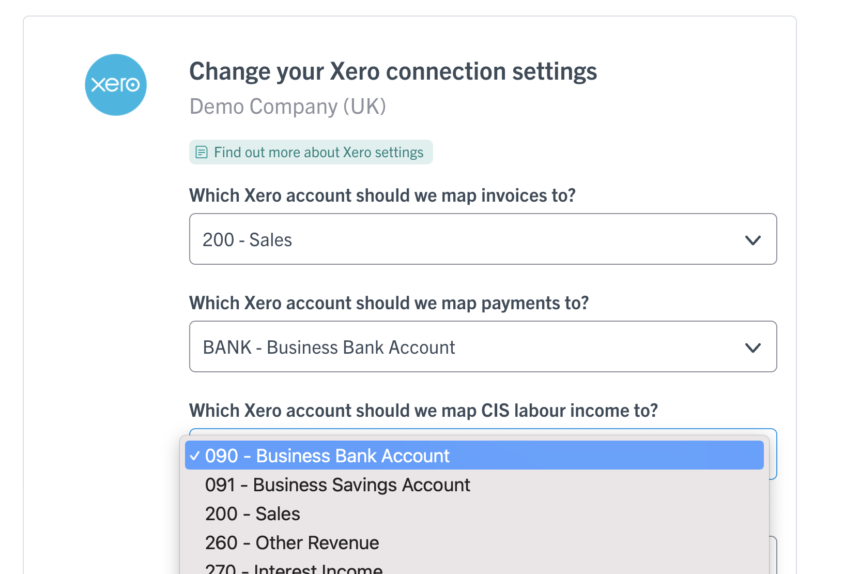
What’s new: June 2021
30 June 2021
We’re always working to make YourTradebase work better – and smarter – for you. Along with our regular bug fixes and performance updates, here’s what’s new for June 2021:
🚀 A clearer overview for your business
It’s now easier to see what needs your attention with a summary of your quotes, jobs, and invoices on your home screen:
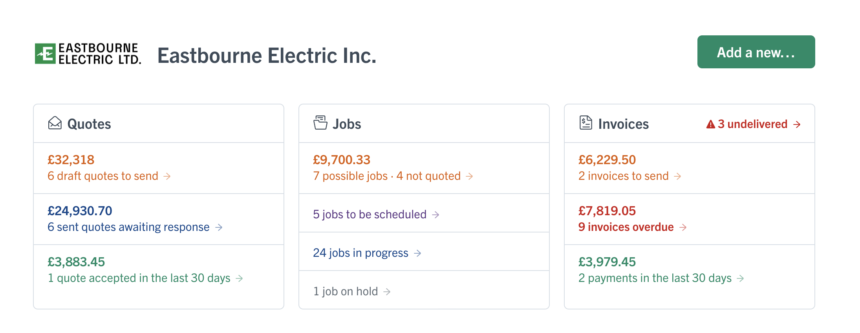
👀 Tomorrow at a glance
Want a sneak peek at what’s on your plate tomorrow? We’ve got you!
See what tasks, appointments, and work dates are scheduled for you tomorrow are now shown on your home screen – select one to see the full details.
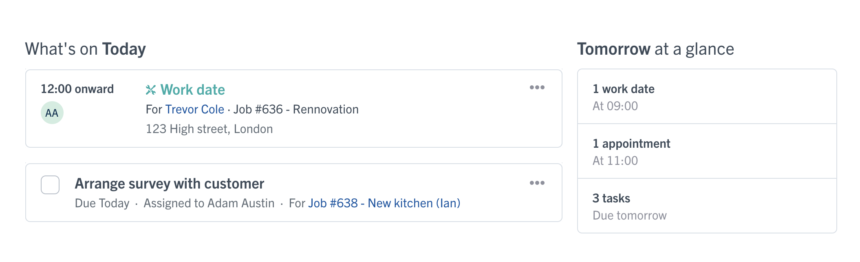
🗓 Job number and customer name now displays in iCal events
If you subscribe to your iCal feed, you’ll now see the job number and customer name when you view an event in your calendar software.
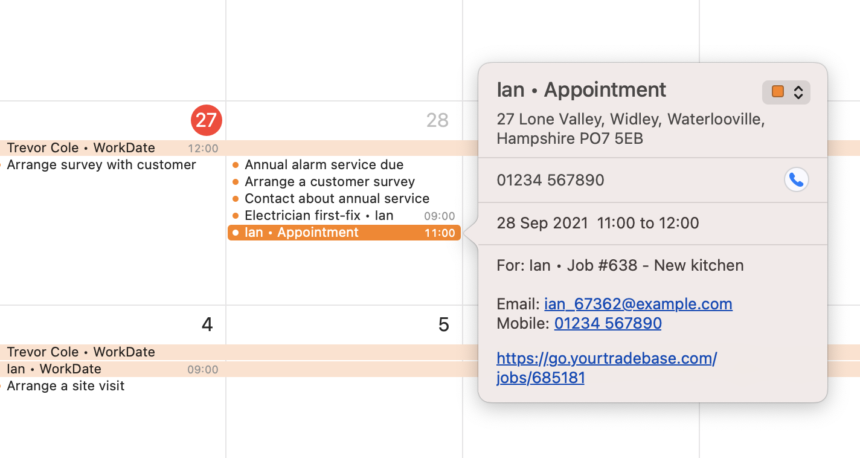
🎨 More ways to customise your job sheets
We’ve added a few extra options when customising your job sheets:
- Show or hide scheduled events
- Show or hide job totals
- Show or hide customer name
- Show job item prices including or excluding sales tax
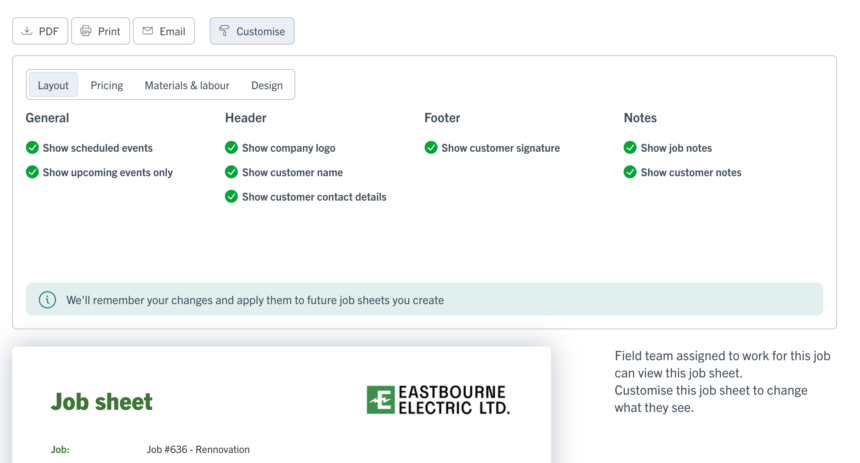
✏️ Day name included in date {{tags}}
If you’re sending an event confirmation to your customer, we’ll now include the day of the week so it’s easier for both of you to know which date you’re seeing each other!
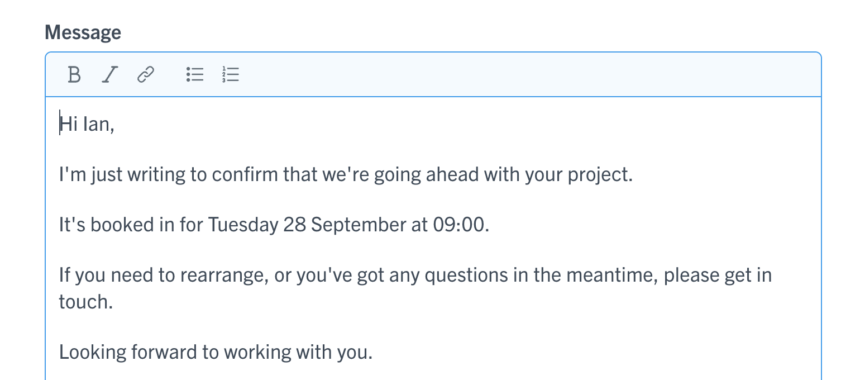
Stay tuned for more updates coming your way!