Save yourself time by creating Quote Templates for the work you cost often.
Creating quotes is now even faster with Quote Templates. Rather than typing out and costing similar work over and over again, save time – and typing – by choosing the template you want to use, then just adjust your costs and your new quote is ready to go.
There’s no limit to how many Quote Templates you can create, and you can add as many work items – with materials and labour costs – along with custom introductions, terms and notes for each template you create.
Any Quote Templates you set up are available to everyone on your team.
Quote Templates are simple to set up
You can create quote templates from scratch, or from an existing quote.
To create a new template from an existing quote, just visit the quote, select Actions > Save as template and then give the template a name. Your new template will then be ready to use right away!
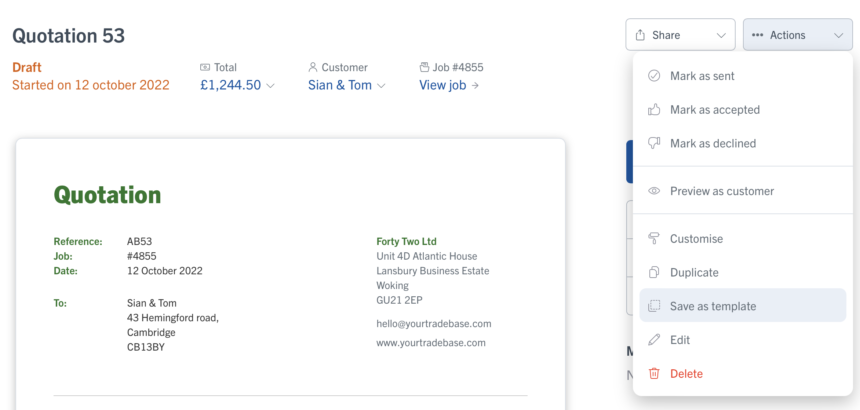
To create a template from scratch, just visit Settings > Quotes > Add a new quote template. You can set up a template in exactly the same way you do a quote – with all the same details.
You can make changes to a template, rename it, or delete it anytime via Settings > Quotes > Manage quote templates.
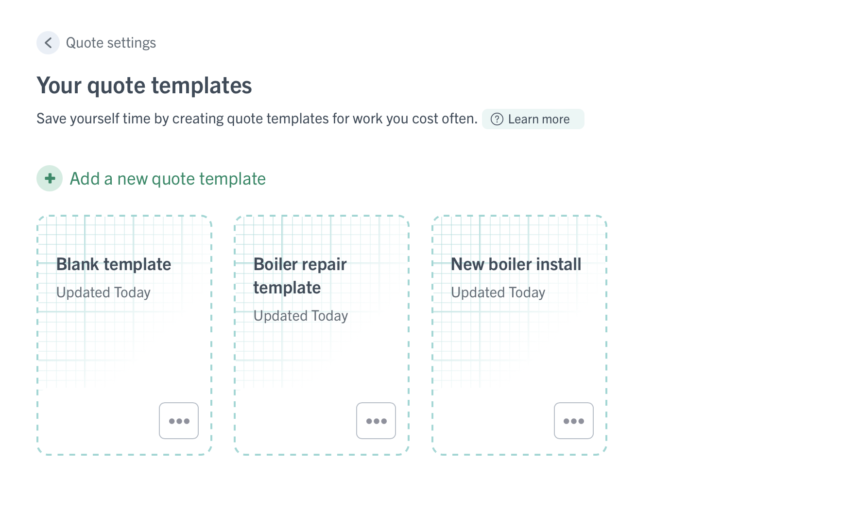
Quote Templates are simple to use
When you create a quote, just select the template you want to use and we’ll populate your new quote with all your templated details.
You can, of course, make any changes you like to your quote before you save and send it.
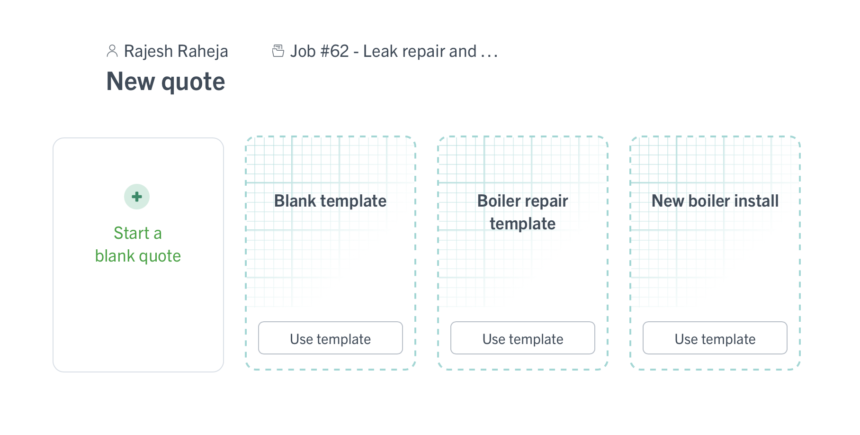
Simple templating for faster quoting 👍

