Fantastic customer help is something we pride ourselves on and work hard towards. If you’ve been in touch with us, hopefully you’ve had a great experience.
But fantastic support is more than just great chat. Sometimes, you just want to read the manual and figure something out yourself.
So, we’ve made 4 big improvements to make help better…
Get the help you want, whenever you need it
Introducing our new help menu. You’ll find it hanging out at the bottom-right of every screen in YourTradebase.
It gives you the help you need, the way you want it:
- Help yourself – browse our help guides.
- Chat with us – get help from a human in our support team.
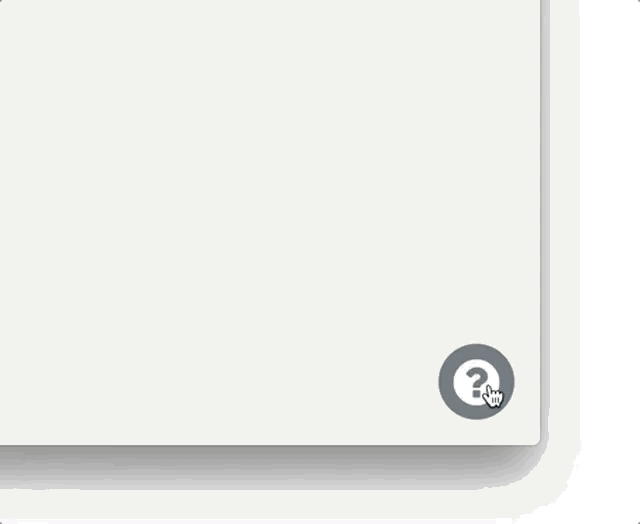
Read the manual, wherever you are in YourTradebase
We’ve got a manual, but most of the time, you wont need it.
When you do, you can search through – and read – our help articles without leaving YourTradebase.
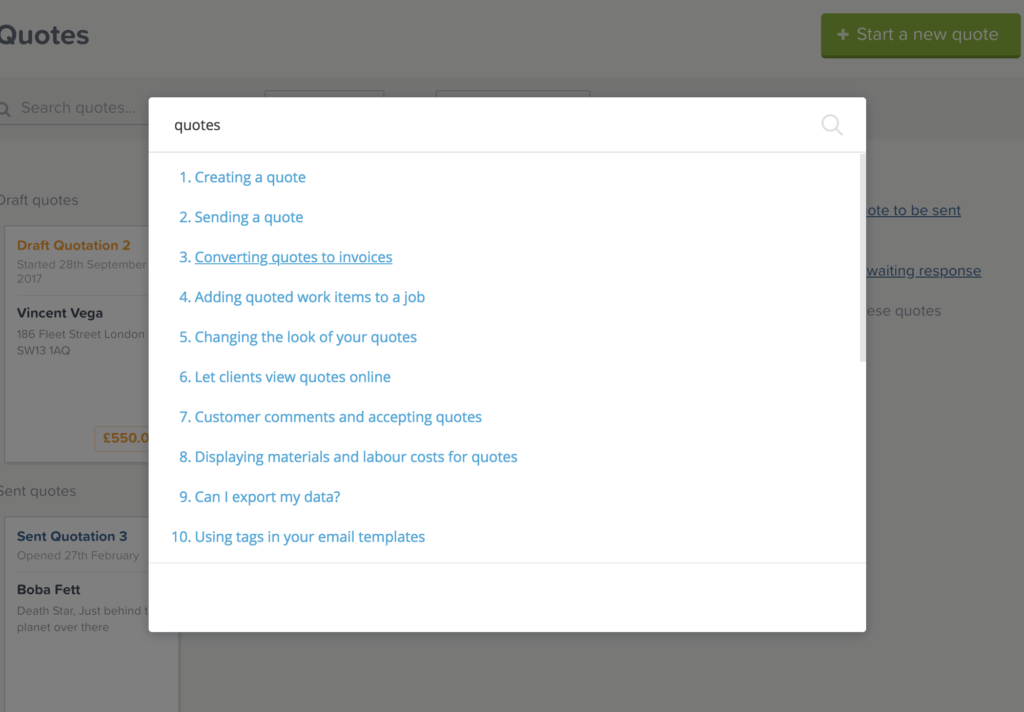
Just select ‘Browse help guides’, enter your search and read help articles without leaving the page.
Great to get quick answers about something you’re working on.
Browse our brand new help manual
We’ve moved our help articles to a new home at https://help.yourtradebase.com.
It’s a stronger foundation for some better help content we’ve planned for later this year.
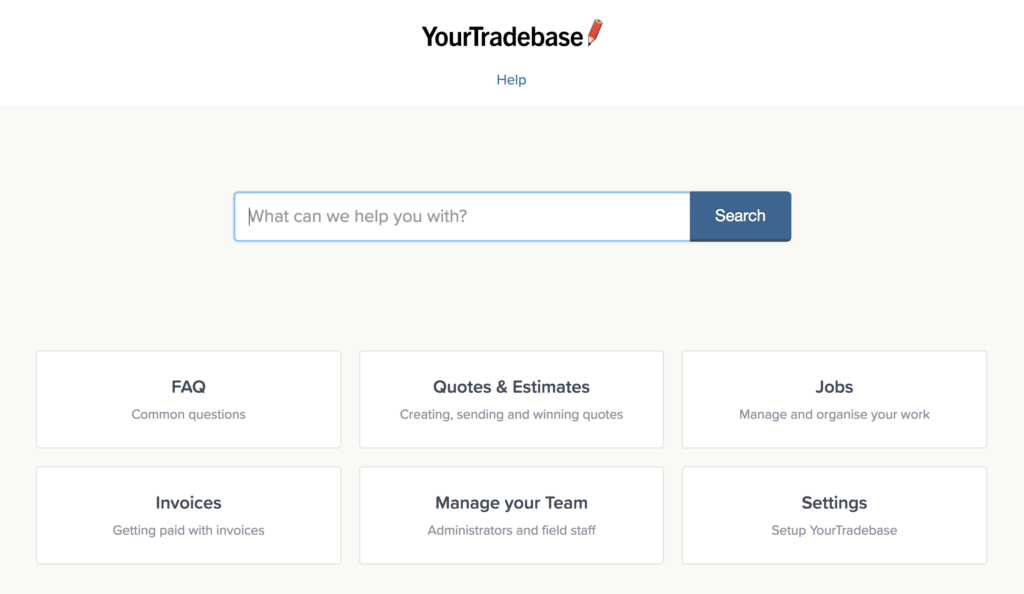
Know what’s new and updated
Want to see what’s fresh and new around the place? Select ‘Product updates’ to find out.
It’s where we’ll share the most recent changes we’ve made to YourTradebase.
Happy helping-yourself! 🤗

