Here’s some of the improvements we’ve made to YourTradebase over the last couple of weeks…
Most of these have been suggestions from tradespeople who are YourTradebase users.
If you have a suggestion, just click the ‘Help’ tab within YourTradebase and send us a message.
Paperwork colours and customisation
You can now choose from a range a colour schemes to apply to your paperwork, and we’ve also made our paperwork more print-friendly.
Select ‘Display options’ when viewing your paperwork to change the layout and colour scheme.
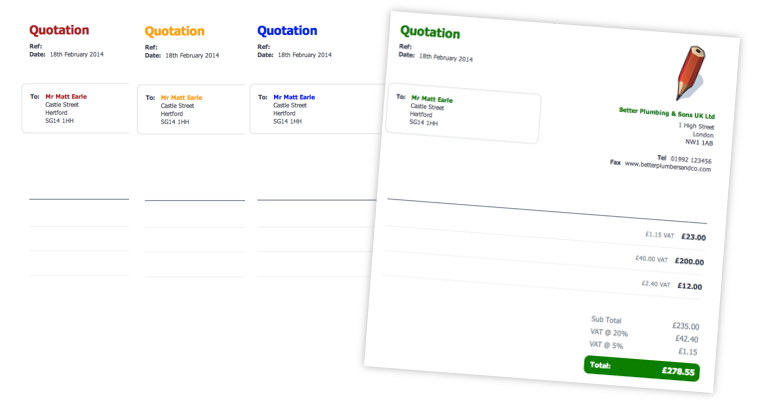
Your weekly dashboard summary
We’ll send you a weekly snapshot of where you are with your customer paperwork – direct to your inbox every Monday morning!
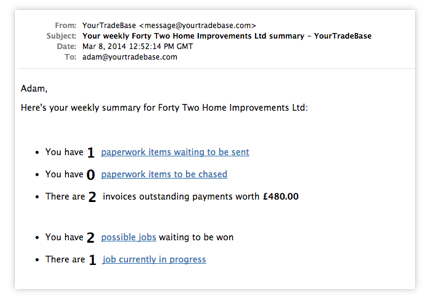
Email ‘from’ name – now set to your name
If you use YourTradebase to send paperwork to your customers, we now mark the email as ‘From’ your name.
Also, if a customer replies to the email, it automatically goes to your email address.
Set a separate ‘for’ address for your paperwork
If you’re quoting or invoicing for a job at an address which is different to your customers address, you can now enter an optional ‘for’ address on your paperwork.
If you enter an address here, it will automatically set it as the address for that job, too.


