Tired of typing out the same items over and over again on your quotes and invoices?
Find yourself copying and pasting descriptions of your work into your paperwork?
Want to save time on typing?
Then we’ve got your back!
Introducing your price list to YourTradebase
We’ve added a new feature to YourTradebase to help you create paperwork even quicker: it’s called Your Price List.
Your Price List allows you to save items you regularly use and let’s you easily add them to your quotes, estimates and invoices.
How do we get started with our new price list?
It’s easy to add items to your price list:
- Click on ‘Your Price List’ from the settings menu (that’s the cogs up in the top-right of the screen)
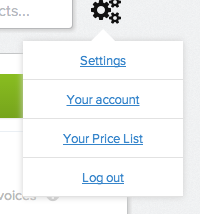
- Enter an item title and description that you’d like to save. You can also enter a price if you like.
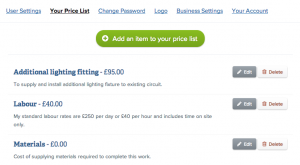
- When you’ve finished entering the item details, click ‘save this item‘
- That’s it! This item is then ready for you to re-use in future quotes and invoices.
And it’s even easier to pull in items from your price list:
- Create or edit a quote or an invoice
- Start typing the title for the item that you want to use
- Matching price list items will then be displayed – select the one you want to use
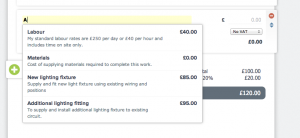
We hope you find using your price list fast, easy and helpful!
Got a suggestion for YourTradebase? Send us a message and let us know

