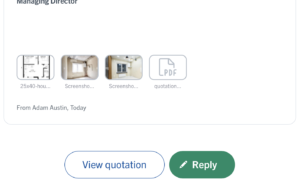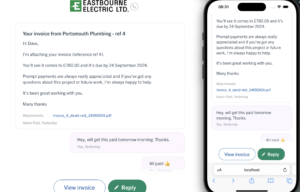In this game, it pays to be organised. So, we’ve rolled up our sleeves and whipped up a brand new schedule that’s easier to use, add to, filter and print. It’s everything you need to know, at a glance, and you can try it from today…
We’ve always had a calendar in YourTradebase, but until now, using it to check your schedule wasn’t as easy as it ought to be. Getting a clear picture of what you were doing and where you were going took a lot of clicks – and you couldn’t add new events straight from the calendar.
It wasn’t the greatest, and we knew we could do better. So we’ve had a complete revamp, and we’re really happy to be launching our brand new schedule today.
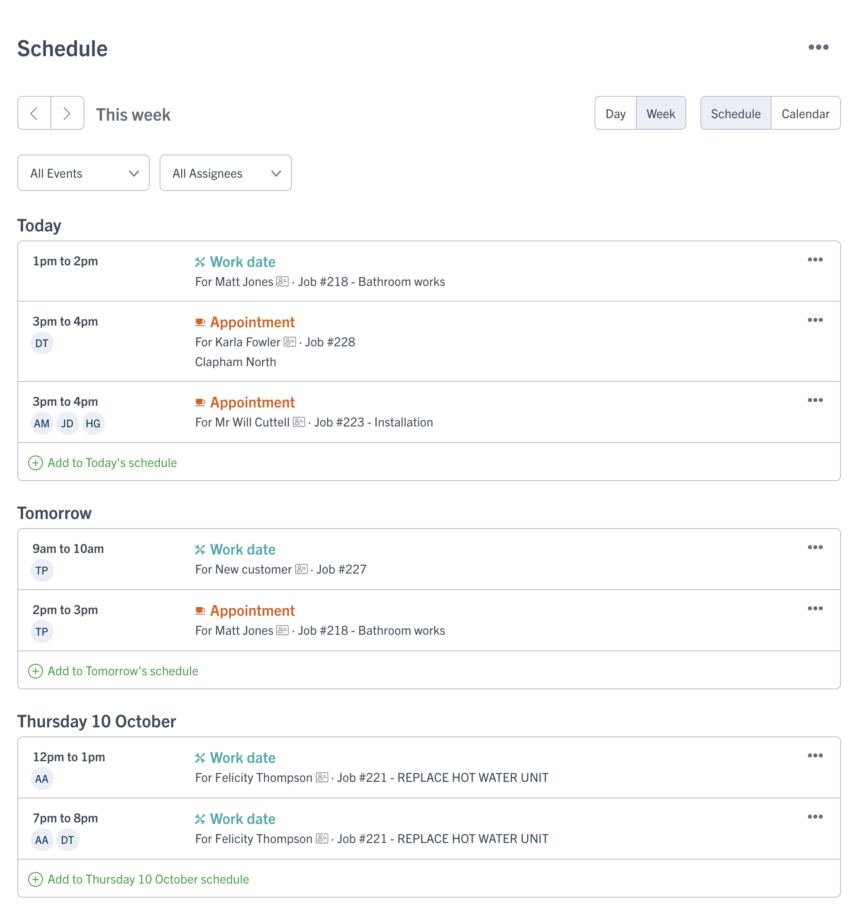
It gives you a super smart, simple list of everything on your plate – easier to navigate, with fewer clicks and handy filters that let you search by event type or team member.
You can view it any way you like – by day, by week, in the classic calendar format or even on paper. Yep, we’ve made sure it’ll print great-looking lists without any faffing around.
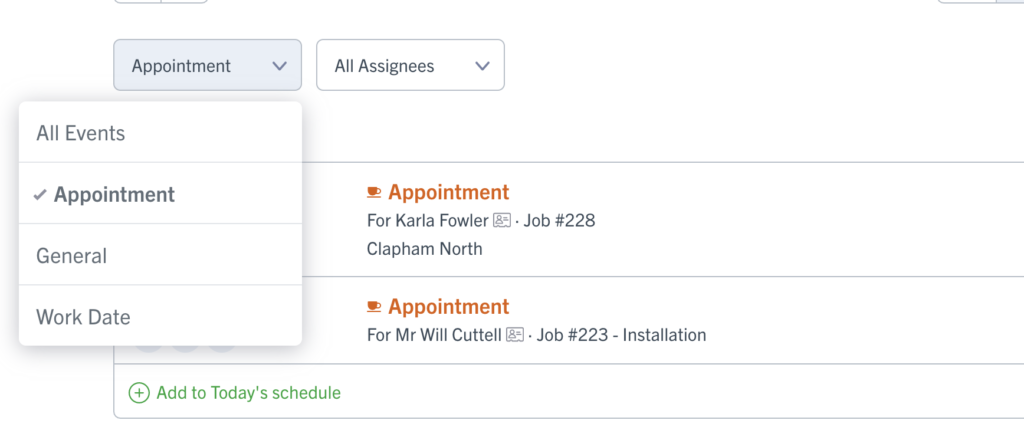
Plus, to make life easier, you can now add events straight from the schedule screen (no more diving into jobs to add new dates). You can even add in lots of extra details to help you keep tabs on your jobs – just by opening up our brand new activity stream feature.
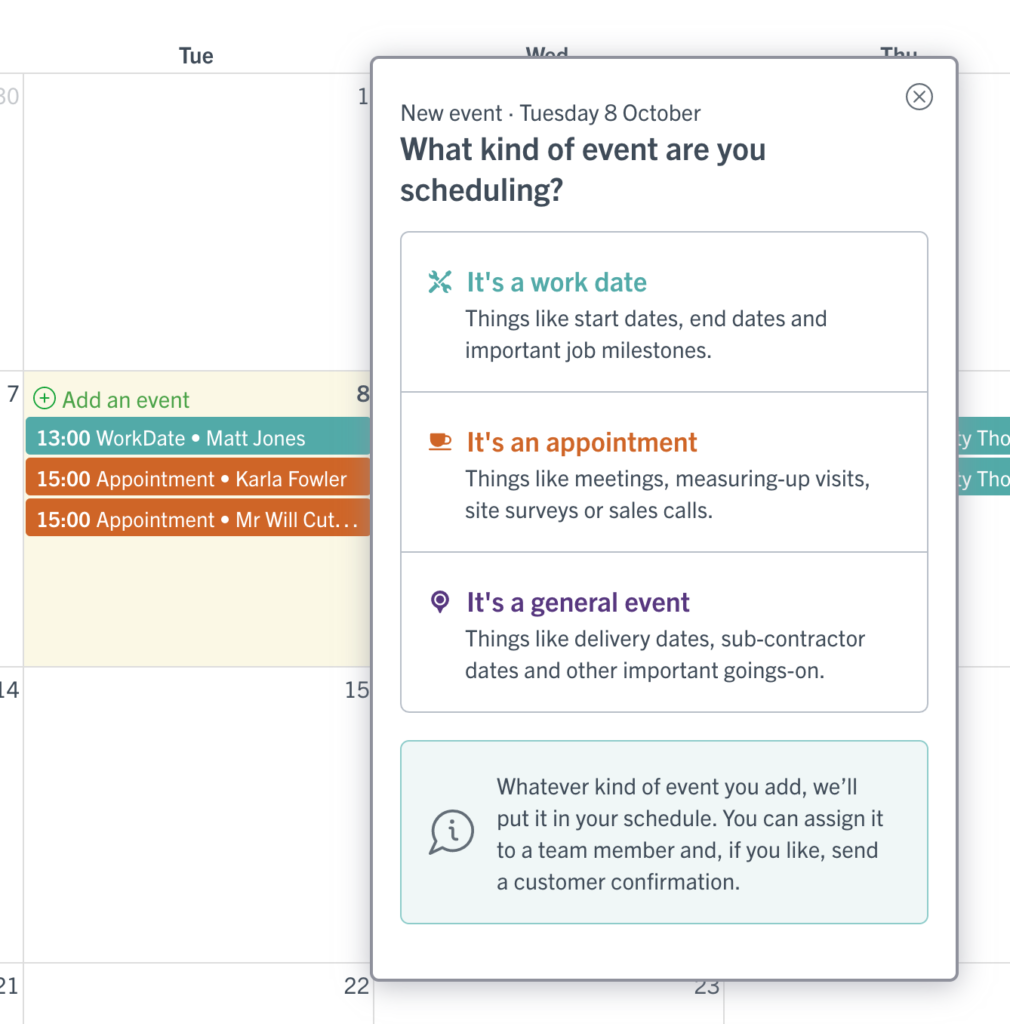
Like a look? Here’s a quick run-through.
you can check out your own schedule right now by going to the new ‘Schedule’ tab in YourTradebase.
Have fun!