Want a way to easily and painlessly create professional looking builders’ invoices?
These days it’s not only getting the information down on a piece of paper to create an invoice, but actually making it look professional too. Gone are the days where a scrap of paper will do; professional looking paperwork can help you win more work.
So here are our top 5 tips to create a more professional looking invoice with our online software for builders that will help you build a good reputation, and turn your company into a slick, well oiled machine!
1. Presentation

Gone are the days where a hand written invoice is the norm. customers appreciate a well presented piece of paperwork, and it gives a great impression of your company (along with the good work of course). You can easily set up a template in Word to help you save a bit of time doing this, or of course signing up to YourTradebase for a 30 day free trial!
2. A company email address
They’re easy to set up, it gives one contact point for your customers to email, and you look professional – all for free! You can also set it up so it forwards to your personal account, so you don’t have to log in and out to it.
3. Due date of payment
It shows you mean business, and you run your company like one too. So make sure you clearly set out a proper payment schedule to each and every one of your customers (even if it’s a standard one you blanket use for all of them). This also makes chasing up payments easier as you can refer them to the clearly stated dates on your invoice.
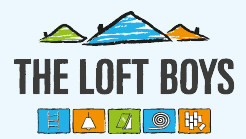 4. Logo
4. Logo
It doesn’t have to be fancy, but you’d be surprised at how much of an impression this makes on your customers. You can create something simple in Word, or if you want a professional image, buy a small image that you can use.
5. Your payment details.
Not only does this speed up the process of payment for you, but again gives the impression of a well oiled machine that is your business.
Just follow these simple steps, and you’ll be knocking out professional looking builders invoices in no time!

